The DACHSER branch is also called forwarder or depot in the documentation. A list of the currently valid branches can be found at https://api-portal.dachser.com/codelist.
Branch No.: is a numeric value and is the depot numberOrganisazion: is the name of the depot/forwarder/branchCity: the headquarters of the forwarderFor each delivery, BC must inform DACHSER, which branch will be used, although this information will not be printed on the shipping label. This information is for DACHSER's internal management. Without this information, requests from BC cannot be accepted and processed by DACHSER.
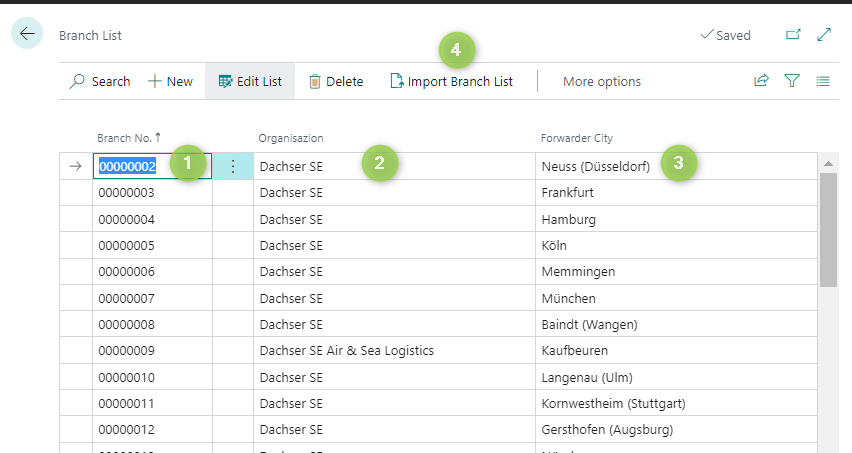
(1) Enter an 8-digit numeric value, which begins with zeros. (2) Enter the name of the organization (3) Enter the city for the forwarder (4) Alternatively, the branch list can also be imported as a CSV file, instead of a manual entry.
A CSV file of the branch list must be prepared correctly before the import.
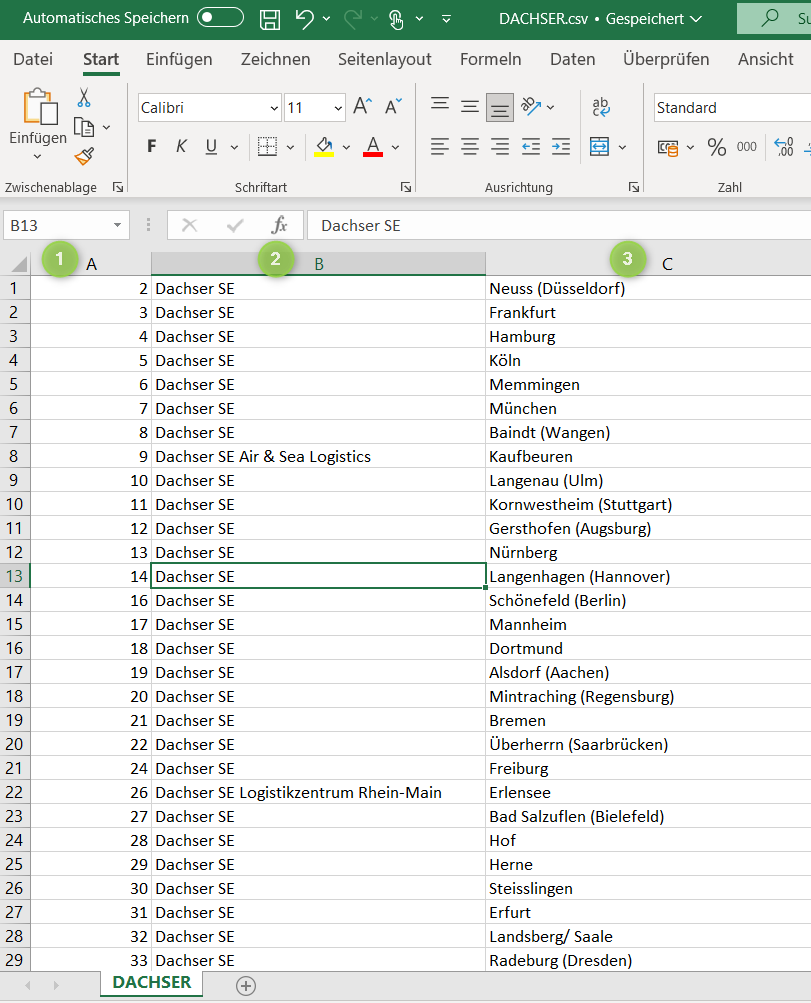
(1) The branch numbers must be filled in column A. (2) The names of the organizations must be filled in column B. (3) The cities for the forwarder must be filled in column C. (4) Please do not use Alt + Enter to start new lines in the cell during the preparation. Multi lines in one cell will lead to error.
If the Import Branch List action is executed, a dialog opens. In this dialog window, the structure of the required CSV is displayed.
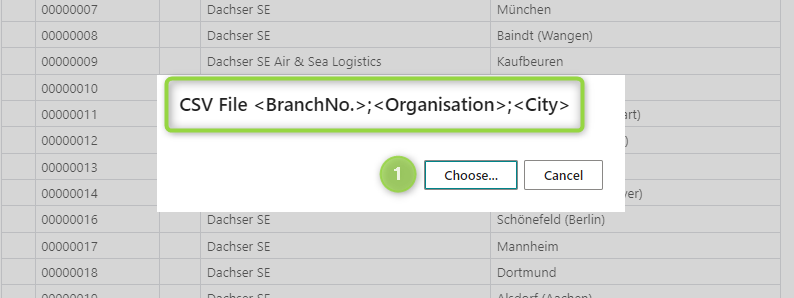
If you click on Choose... a File Dialog will be open. The required CSV file must be selected here.
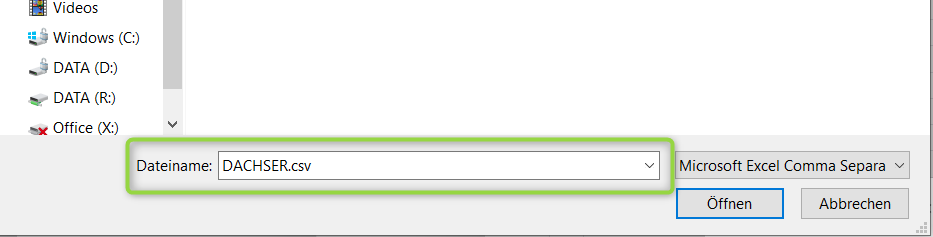
Before the import is started, you will be asked again whether all existing database entries should be deleted.
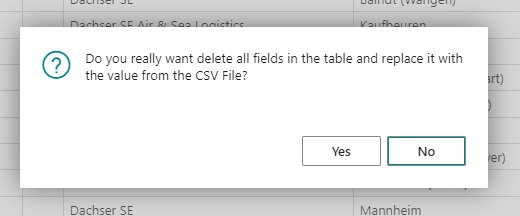
If this is confirmed, all entries will be deleted and only the CSV file content will be imported.