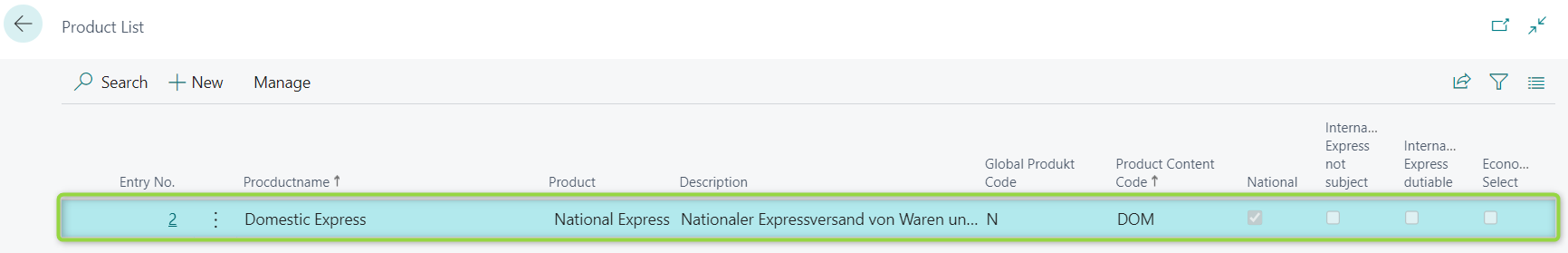The customer receives the product information from his DHL Express account manager.
For each delivery, BC must inform DHL Express, which DHL Express product will be used, although this information will not be printed on the shipping label. This information is for the internal management of DHL Express. Without this information, requests from BC cannot be accepted and processed by DHL Express. As a result, the shipping label cannot be printed.
Click "New" on the page "Product List".
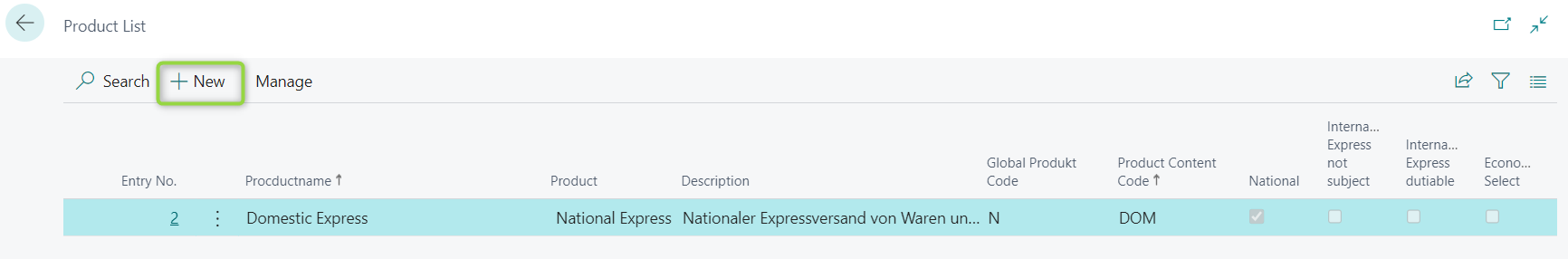
Fill in the page "Product Setup".
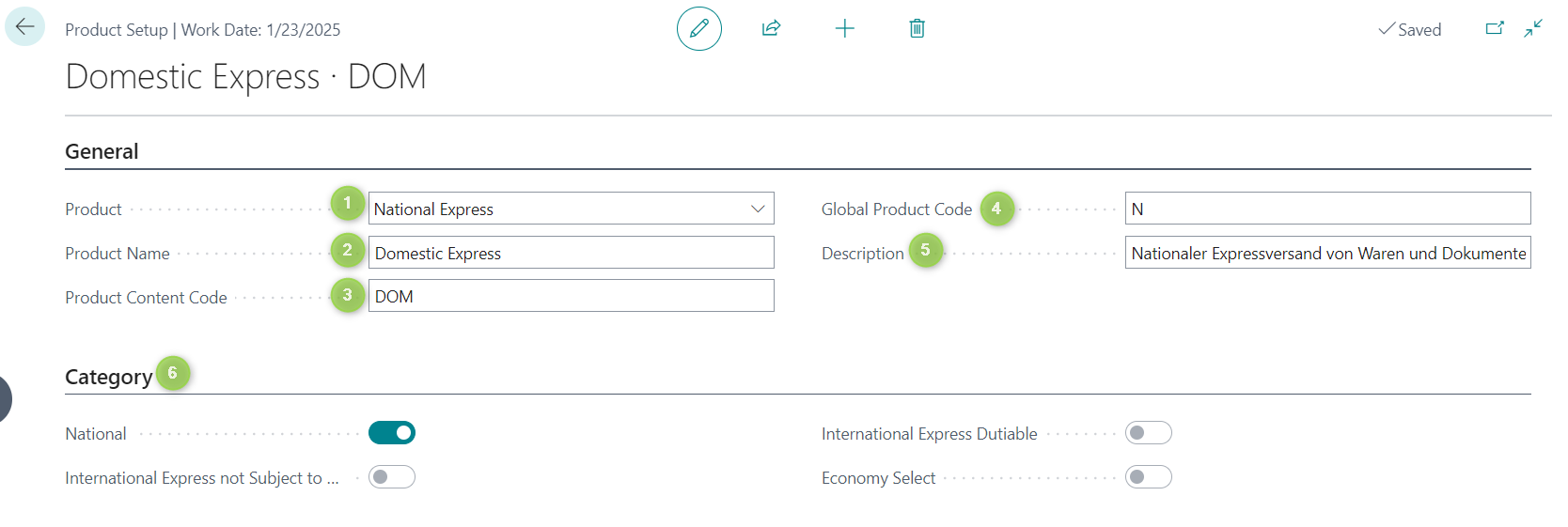
(1) Choose the product category (2) Enter the product name (3) Enter the product content code (4) Enter the global product code (5) Enter the product description (6) Set the category
After the page "Product Setup" has been filled, the defined product will be displayed on the page "Product List".