The service options can only be defined after the list of products has been added. On the page "DHL Express Service Options", the user can choose services for each of the products that he has defined in the list of products.
Sub-process 3 is a preparation for the next setup process. In sub-process 3, the user allocates service options to each product. For example, if three service options, which include, "Saturday delivery", "Delivery against signature", and "GoGreen ad hoc", are allocated to the product "DOM", whenever the product "DOM" is chosen in the following setup processes, the user can only choose service options out of those three service options, which were allocated to "DOM".
Click "New" on the page "Product List".
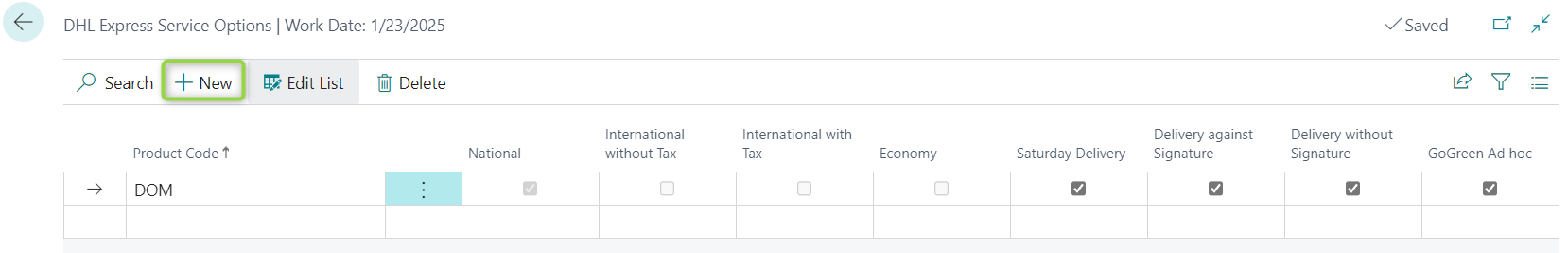
Fill in the page "DHL Express Service Options".
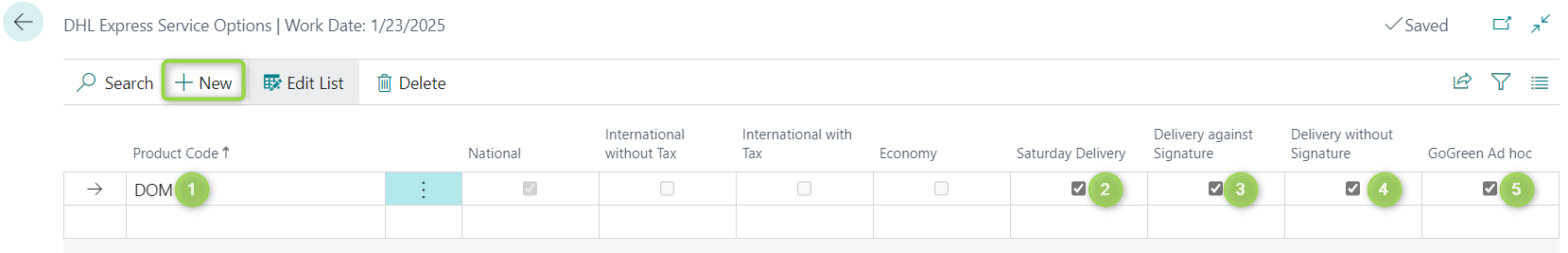
(1) Choose the product. Only those products on the added "List of Products" will show up here. (2) Choose whether the chosen product should include a "Saturday delivery" service. (3) Choose whether the chosen product should include a "Delivery against signature" service. (4) Choose whether the chosen product should include a "Delivery without signature" service. (5) Choose whether the chosen product should include the "GoGreen ad hoc" service.