DHL requires the information under properties in the request to process the shipping properly.
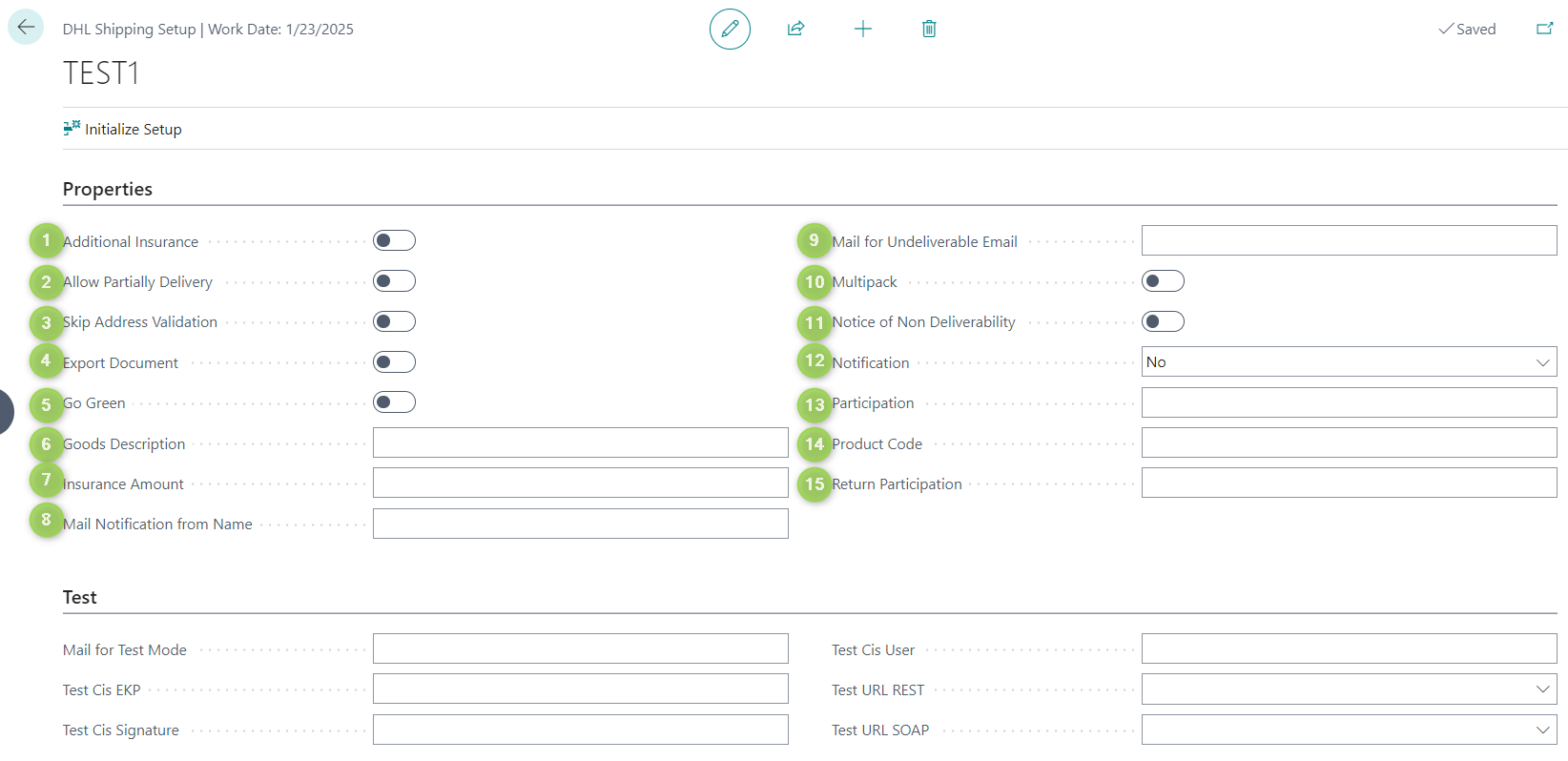
(1) This field specifies, whether the shipping should be insured by DHL insurance. Once it is activated, the user must also fill in the insurance amount.
(2) This field defines, whether a partial delivery is allowed.
(3) This field defines, whether DHL should check the validation of the address. It is recommended to use a validation check of DHL to make sure that all the addresses are filled correctly. Please note that the DHL data bank may not include all the new addresses. For example, if a house is built recently, its address may not have been included in the DHL address data bank. Therefore, a new address might also be treated as an invalid address. In this case, clarification is needed between the consignor and DHL.
(4) This field defines, whether export documents, for example, customs documents, are needed for the shipping. This field is only relevant for international shipping to countries or regions that are outside the EU.
(5) The user defines, whether or not to use climate-neutral shipping. If this button is activated, the consignor must pay additional costs for climate-neutral shipping.
(6) Good description is only relevant for international shipping to countries and regions that are outside the EU. The customs needs this information for customs declaration.
(7) If the user activated the button Add Insurance, the insurance amount must be filled, in so that the insurance costs can be calculated.
(8) DHL needs the name of the contact person so that it can address this person in the messages.
(9) A Email address needs to be filled in here so that DHL Shipping can send notifications to this Email address, if necessary.
(10) If this button is activated, the system informs DHL Shipping that the package is a multi-package.
(11)
(12) This field defines, whether the notification will be sent if the shipping cannot be delivered.
(13) This field is used to categorize different shipping costs for further analysis. DHL Shipping assigns only one customer number to each client. However, each client can apply for participation numbers to calculate different types of shipping costs. For each participation number, one bank account number can be assigned. Following there is one example, in which a company categorizes all shipping costs into three groups: International shipping costs, internal shipping costs, and domestic shipping costs.
| Customer No.* | Participation No.* | Type of Costs |
|---|---|---|
| 001 | p001 | International shipping costs |
| 001 | p002 | Internal shipping costs |
| 001 | p003 | Domestic shipping costs |
*The customer numbers and participation numbers are assigned by DHL Shipping. The customer numbers and participation numbers in the example are fictive.
(14) Fill in the product code here. Please ask your DHL Shipping account manager for product codes. (15) Fill in the product code for return labels here.