Sub-process 3 - Choose Notification Options
Purpose
The users can choose the needed types of notifications here. Multi-notifications can be activated if needed.
How to choose
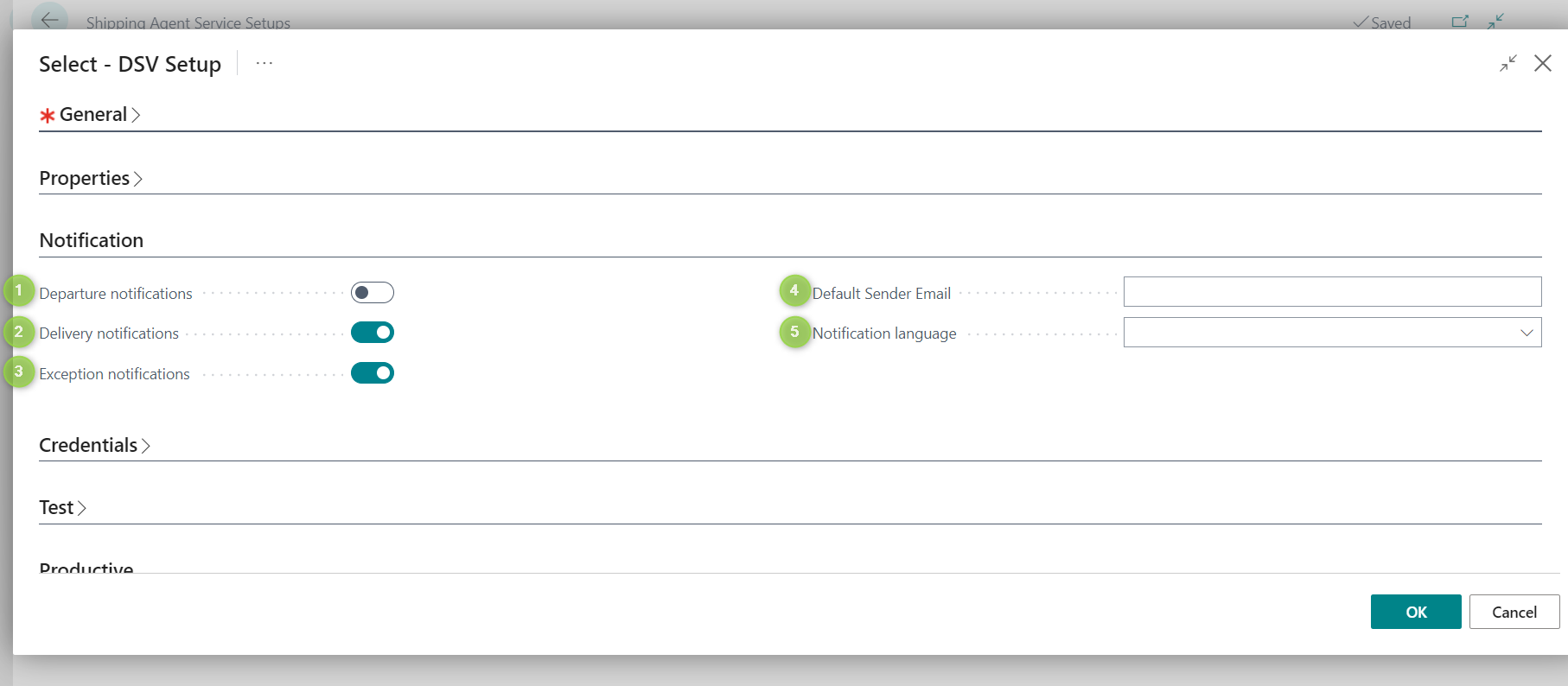 (1) The button "Departure Notifications" can be activated if the departures need to be confirmed.
(2) The button "Delivery Notifications" can be activated if the deliveries need to be confirmed.
(3) The button "Exception Notifications" can be activated to inform the users in case there is anything wrong with the delivery process.
(4) Fill in the field "Default Sender Email". The notifications will be sent to this email address.
(1) The button "Departure Notifications" can be activated if the departures need to be confirmed.
(2) The button "Delivery Notifications" can be activated if the deliveries need to be confirmed.
(3) The button "Exception Notifications" can be activated to inform the users in case there is anything wrong with the delivery process.
(4) Fill in the field "Default Sender Email". The notifications will be sent to this email address.
- DSV must have the email address of the recipient to send notifications. Without recipient's email address, the request cannot be processed.
- This field can be empty if the email address has been filled on the customer card because the email address on the customer card has priority.
- If the email address on the customer card is not filled, the system will take the default sender email address as the recipient email address.
(5) Fill in the field "Notification Language".
- The notification service is only available after the tracking service is activated. The subscription-key and service-auth for tracking service must be filled in (see Sub-process 4)
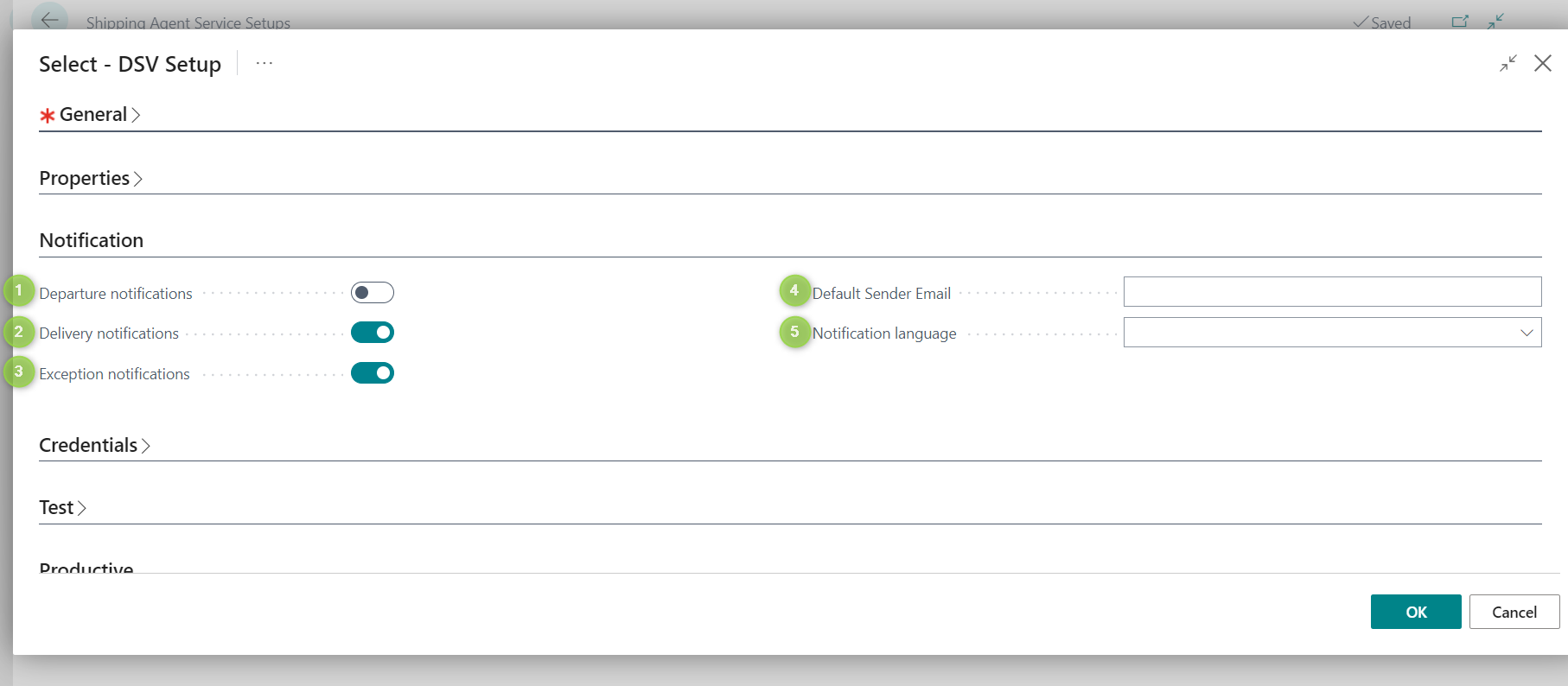 (1) The button "Departure Notifications" can be activated if the departures need to be confirmed.
(2) The button "Delivery Notifications" can be activated if the deliveries need to be confirmed.
(3) The button "Exception Notifications" can be activated to inform the users in case there is anything wrong with the delivery process.
(4) Fill in the field "Default Sender Email". The notifications will be sent to this email address.
(1) The button "Departure Notifications" can be activated if the departures need to be confirmed.
(2) The button "Delivery Notifications" can be activated if the deliveries need to be confirmed.
(3) The button "Exception Notifications" can be activated to inform the users in case there is anything wrong with the delivery process.
(4) Fill in the field "Default Sender Email". The notifications will be sent to this email address.