The Shipping Label Setup page is the main setup page, which also has some related functions.
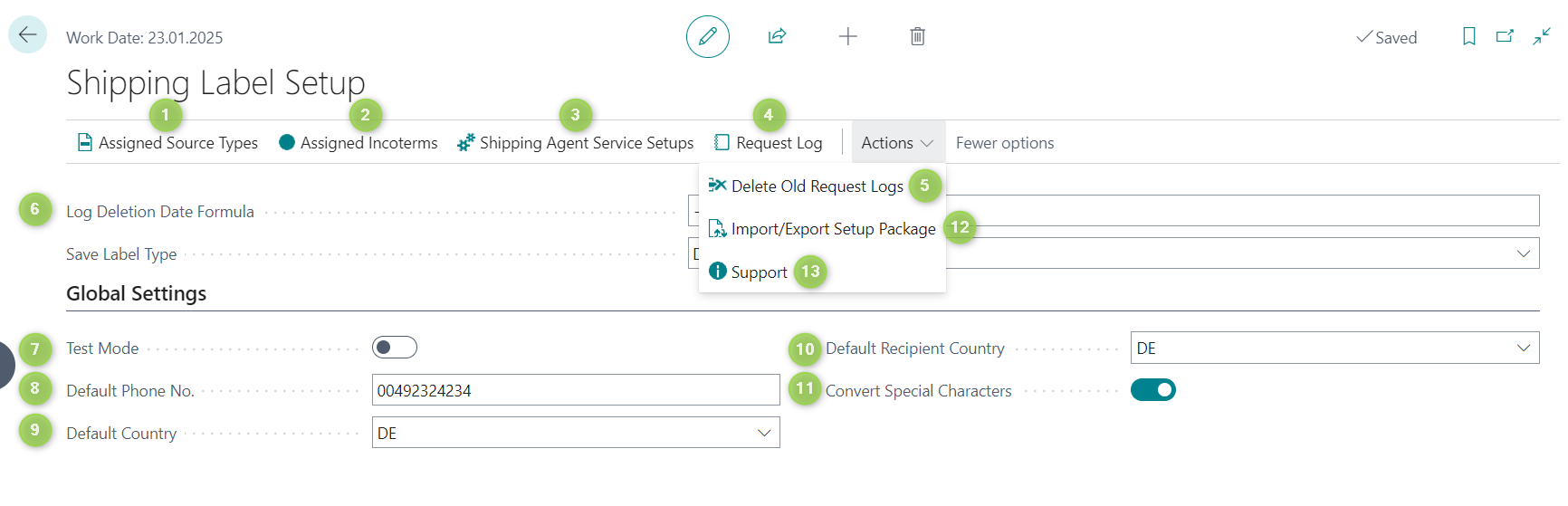 (1) This button opens the Assigned Source Types page (Sub-process 1).
(2) This button opens the Assigned Incoterms page (Sub-process 2).
(3) This button opens the Shipping Agents Service Setups page (Sub-process 3).
(4) The Request Log retrieves the request history of all requests, both successful ones and unsuccessful ones (Sub-process 4).
(5) This button is used to delete old request logs.
(6) This field defines which request logs should be deleted. For example, if "-6M" is filled in the field Log Deletion Date Formula. It means that, if a user clicks on the button Delete Old Requests Logs, all the request logs, which are older than 6 months, will be deleted.
(1) This button opens the Assigned Source Types page (Sub-process 1).
(2) This button opens the Assigned Incoterms page (Sub-process 2).
(3) This button opens the Shipping Agents Service Setups page (Sub-process 3).
(4) The Request Log retrieves the request history of all requests, both successful ones and unsuccessful ones (Sub-process 4).
(5) This button is used to delete old request logs.
(6) This field defines which request logs should be deleted. For example, if "-6M" is filled in the field Log Deletion Date Formula. It means that, if a user clicks on the button Delete Old Requests Logs, all the request logs, which are older than 6 months, will be deleted.
(7) The end users can activate the Test Mode for all shipping agent service codes by activating the Test Mode under Global Settings. As a result, the Test Mode buttons in all shipping agent service codes become activated and not editable. (8) The company, which uses the BE-terna Shipping-Labels app, must provide the shipping agent DHL Shipping with a default phone number so that customer service of DHL Shipping can call back in case there is any issue to be clarified. Without a default phone number, the request cannot be processed. (9) In case a user chooses a default country in this field, the system will forward this country code to the shipping agent, if the field Country/Region Code on the sales order is not filled. If the field Country/Region Code on the sales order is filled, the system will ignore the information in the field Default Country. In case neither the Country/Region Code on the sales order nor the Default Country in the Shipping Label Setup is filled, the request cannot be processed. (10) In case a user chooses a default recipient Country in this field, the system will forward this country code to the shipping agent, if the field Country/Region Code in the sales order is not filled. If the field Country/Region Code in the sales order is filled, the system will ignore the information in the field Default Recipient Country in Shipping Label Setup. In case neither the Country/Region Code in the sales order, nor the Default Recipient Country in Shipping Label Setup is filled, the request cannot be sent. (11) Some shipping agents cannot accept requests, which have German umlauts Ü, Ä, or Ö. The umlauts in requests will be converted to normal letters automatically, if the function Convert Special Characters is activated. (12) This button opens the Microsoft Configuration Packages page to import or export shipping label setup packages. (13) This button opens the BE-terna Support Info page (Sub-process 7).